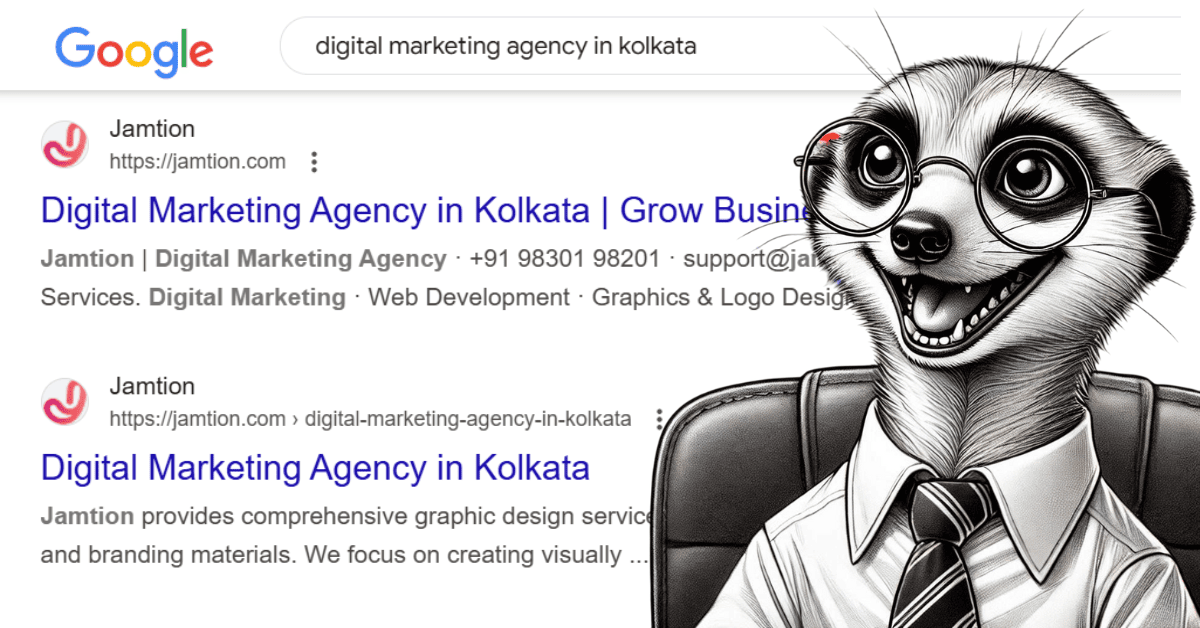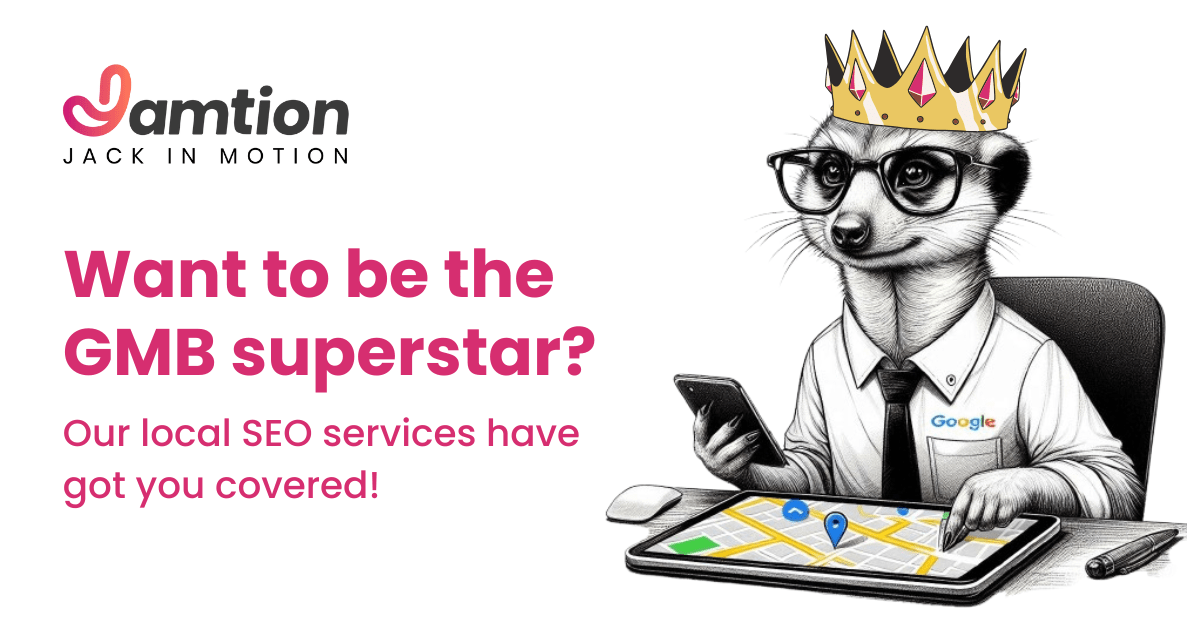Just like post the covid-19 period wearing the mask has become a new normal, and so is it with the Google algorithm where past the few years mobile-first indexing has become the new norm to be followed. In this article, we talk about 5 practices that you can use to follow mobile-first indexing. So let’s begin-

Your website should be mobile friendly
The thing is to make it a practice that the mobile users should be getting the same stellar experience just as the desktop visitors get. Now how do you do that-?
Responsive design
The content which you provide should have the same response in mobile just as it does on desktop. The design should be able to serve the same HTML code on the same URL regardless of the user’s device.
Dynamic Serving
To get this feature in your website user experience you can rely on user-agent sniffing and vary: user-agent HTTP response to serve a different version of the HTML to different devices.
Separate URLs
Like dynamic serving, this configuration relies on the user-agent and Varies HTTP headers to redirect users to the device-appropriate version of the site.
Mobile & Desktop Experiences should be the same
This algorithm was added by Google in Jan 2020, and the big emphasis was on providing an identical experience on mobile and desktop. By the term same experience, the following was meant
- Ensuring Google-bot can access and render mobile and desktop page content and resources.
- Making sure the mobile site contains the same content as the desktop site
- Using the same meta-robot tags on the mobile site and desktop site.
- Making sure the mobile and desktop sites have the same structured data.
Increase the feasibility of Google access to your content
- Make sure that Google can access and render your mobile page content and resources.
- Use the same Meta robots tags on mobile and desktop sites. If you use a different Meta robots tag on the mobile site (especially the no index or no follow tags), Google may fail to crawl and index your page when your site is enabled for mobile-first indexing.
- Don’t lazy-load primary content upon user interaction. Google won’t load content that requires user interactions (for example, swiping, clicking, or typing) to load.
- Let Google crawl your resources. Some resources have different URLs on the mobile site from those on the desktop site. If you want Google to crawl your URLs, make sure that you’re not blocking the URL with the disallow directive.
Check the visual content
-
Make sure that the images on your mobile site follow the image best practices. In particular, we recommend that you:
-
Provide high-quality images. Don’t use images that are too small or have a low resolution on the mobile site.
-
Use a supported format for images. Don’t use unsupported formats or tags. For example, Google supports SVG format images, but our systems can’t index a .jpg image in the <image> tag inside an inline SVG.
-
Don’t use URLs that change every time the page loads for images. Google won’t be able to process and index your resources properly if you use constantly-changing URLs for them.
-
Make sure that the mobile site has the same alt text for images as the desktop site. Use descriptive alt text for images on your mobile site as you do on your desktop site.
Additional Advice
-
Make sure that the error page status is the on both the desktop and mobile sites. If a page on your desktop site serves normal content and your mobile site’s version of that page serves an error page, this page will be missing from the index.
-
Make sure that your mobile version doesn’t have fragment URLs. The fragment part of the URL is the end of the URL that starts with #. Most of the time, fragment URLs are not indexable, these pages will be missing from the index after your domain is enabled for mobile-first indexing.
-
Ensure that the desktop versions that serve different contents have equivalent mobile versions. If different URLs redirect to the same URL, for example, the homepage, on mobile devices, after your domain is enabled for mobile-first indexing, all these pages will be missing from the index.
-
Verify both versions of your site in the Search Console to make sure that you have access to data and messages for both versions. Your site may experience a data shift when Google switches to mobile-first indexing for your site.
-
Check hreflang links on separate URLs. When you use rel=hreflang link elements for internationalization, the link between mobile and desktop URLs separated. Your mobile URL’s hreflang must point to mobile URLs, and similarly, desktop URL hreflang must point to desktop URLs.
-
Ensure that your mobile site has enough capacity to handle a potential increase in crawl rate on the mobile version of the site.
-
Verify that your robots.txt.directives work as you intend for both versions of your site. The robots.txt file lets you specify which parts of a website may be crawled or not. In most cases, use the same robots.txt directives for both mobile and desktop versions of your site.
- Use the correct rel=canonical and rel=alternate for a separate URLs site setup.
Conclusion
As android gets more dominant among users, Google also propels up with mobile-first indexing. This article just discusses the basic requirements of your content to get optimized with the mobile indexing module, to help you stay in the race for the long run.